How to find nearest location server vps from your location, tutorial to use ping via command line. If you have digitalocean account, you can follow this tutorial. If you don’t have any, please register here. Use coupon SFDOCOREOS25 to get 25USD(September 2014).
List digitalocean server location:
http://speedtest-ny1.digitalocean.com/ newyork1 server
http://speedtest-nyc2.digitalocean.com/ newyork2 server
http://speedtest-ams1.digitalocean.com/ amsterdam1 server
http://speedtest-sfo1.digitalocean.com/ sanfransisco server
http://speedtest-sgp1.digitalocean.com/ singapore server
Open your windows command com, and type ping speedtest-sgp1.digitalocean.com
and repeat this for other server too.
Here is my result
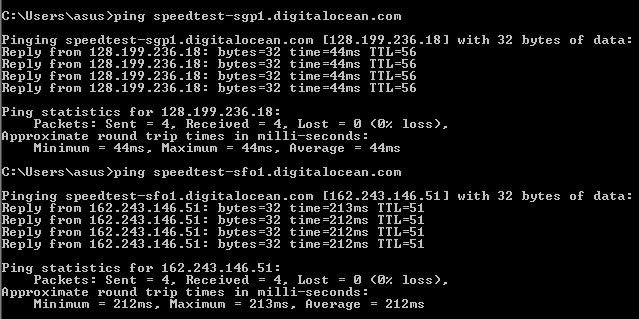
You need to see time difference, singapore server time reply 44ms and sanfransisco server time reply 212ms.
In my case i choose singapore because it is faster. My location is Indonesia, so singapore suits best for me.
I hope this newbie tutorial helps people who needs it.
Cheers,
Benny

Comments