In this post i will show you how to setup your server with hosting control panel serverpilot. Before this, I have tried setting up server using digitalocean tutorial. It is working but my ecommerce shop working weird. You can try to master it using online tutorial or buy book at amazon to master ubuntu server, or you can save your precious time reading through this post.
Serverpilot is SAAS (Software As Service) server manager solution and hosting control panel for php developer. Serverpilot deploy LEMP Stack (Linux, Engine-X/Nginx, MySQL and PHP5), they secure your server with firewall and make sure your server stay uptodate. Serverpilot offers realtime analytics for premium features, or you can stay on free plans. However they have server requirements
In order to use ServerPilot, your server must meet the following minimum system requirements.
In order to use ServerPilot, your server must meet the following minimum system requirements.
Operating System: Ubuntu LTS 12.04 or 14.04
Architecture: 64-bit
Kernel: >= 3.2
Virtualization: Any (except OpenVZ due to its old kernel)
Memory: >= 256 MB
In order to connect your server to ServerPilot, your server must be a fresh server without any webserver, database server, or mail server installed on it. You can use it on AWS, Linode, Rackspace, Digitalocean or Vultr.
Simple Step to install LEMP Stack on VPS with Serverpilot:
Create Droplet on Digitalocean, choose nearest Location Server, if you don't know how please see my tutorial here. Activate ipv6 only at this point, or else you have to remake it.... believe me i have tried.
And then launch Putty, and connect to SSH server as root.
Signup for Serverpilot, you will get 14 Days Trial Business Plan.
On Serverpilot dashboard, press Connect Server button. Enter your Servername and press continue button.
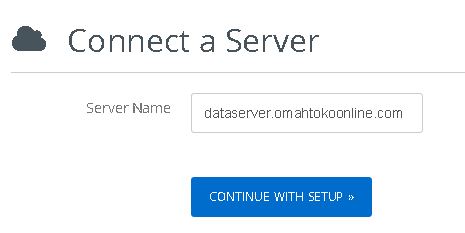
On next screen copy and paste command line in box to install serverpilot agent.
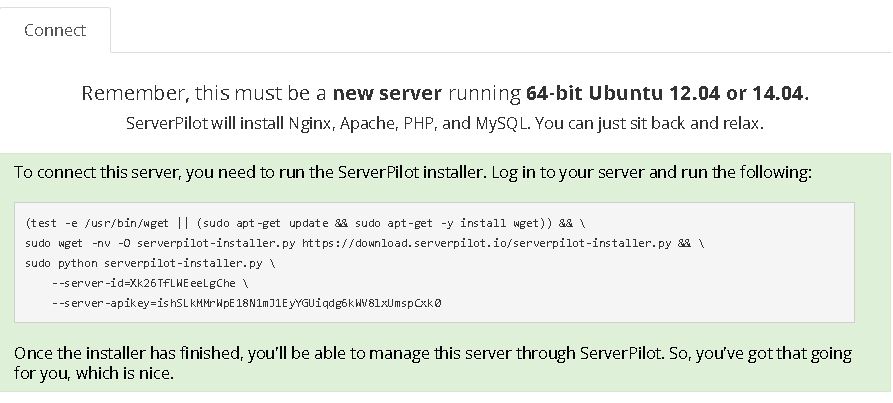
Copy and paste above command line into putty terminal and execute. Wait until it ends up with message saying “ServerPilot agent installation complete“. Your control panel is ready, it has LEMP Stack installed.
It is 5 minutes work, very simple.
Next step you can create App for each virtual host or site.
You will need 2 tools : Putty for command line interface and winscp, free sftp program.
Login via Putty at least once a week, in case server need reboot. Run reboot with root (command su and type root password, and run reboot command).
With Serverpilot, you can still use .htaccess. PHP has its own per-directory equivalent of Apache's .htaccess files. For PHP, the file is called .users.ini.

Comments